A Magic Mask to Android. Android users have been rooting their phones since the beginning of the operating system, but in the recent years it's been much harder to root your phone. Recently, a new method for root management emerged, known as Magisk.
What is Magisk
From like 2010, rooting your Android has gone something like Unlocking the Bootloader, Install a Custom Recovery and Flash SuperSU and its been working well for all that years.
But Android is getting more unexploitable and secure and its harder to get Root on the phone. From Android 6 Marshmallow Update, Google blocked the most popular rooting methods of that time such as SuperSU and Super User. Dropping the "su" daemon in the System Partition and running it with required permissions at Startup. So now you have to modify System partition to get Root. That's where Systemless Rooting tools come at handy, They give you Root Permission without modifying System partition.
Google introduced SafetyNet to ensure System's integrity. To make sure it's safe. It is used by Apps like Android Pay, Netflix and Pokemon Go. If your device is rooted, you cannot use these apps. That's where Magisk comes in. It is basically evolution of Root Access. It leaves SafetyNet untouched so users still able to access Android Pay and Netflix.
How to Get Started
- First, your Bootloader should be unlocked or you might have your device Bricked. If you want to unlock your Bootloader visit.
- Now go here and Download Magisk zip file
- You need a Custom Recovery like TWRP to install zip file
- I am doing this on Stock, TWRP installed Samsung GALAXY Tab 4
How to Install Magisk with TWRP
From your custom recovery flash the Magisk zip you downloaded earlier, To do so, tap on Install and locate the zip file.
After your Device reboots you'll see a new app named Magisk in your apps list.
But sometimes Magisk app is not installed after flashing. So you can either Download it from site mentioned above. Or you can just Extract the Magisk zip file get the apk from magisk.zip/common/magisk.apk
To install Magisk without a custom recovery, you have to patch your boot image (For Older Devices) and recovery image (For Devices which use System-as-Root) You can check by installing this app Treble info.
1. Install Magisk APK. Tap on Install
2. Now tap Select and Patch a File and select your boot.img on your device.
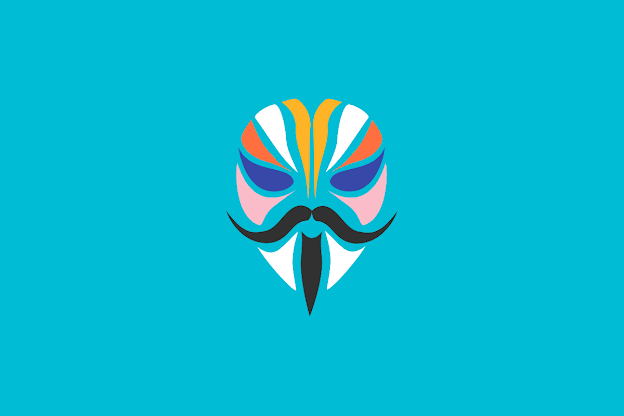

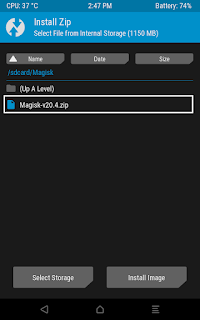

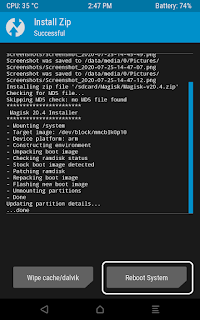



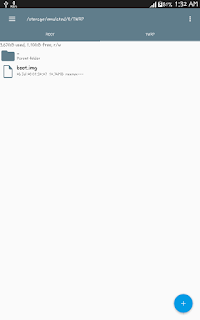


Comments
Post a Comment